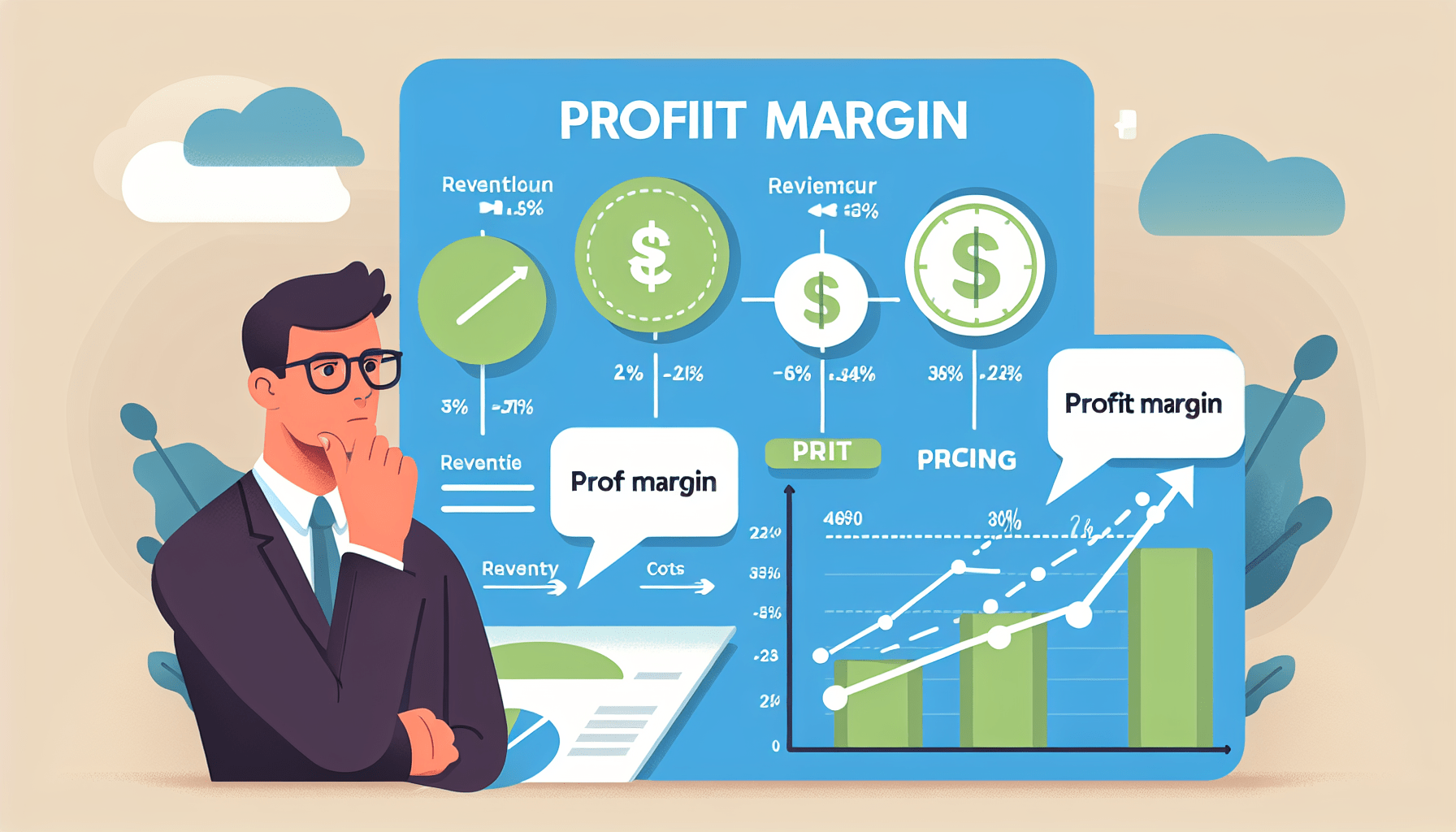What Are The Rules For A Home Office?
Setting up a home office can be an exciting endeavor, allowing for convenience, flexibility, and the freedom to work in the comfort of your own space. But, before you jump into creating the perfect work-from-home oasis, it’s important to familiarize yourself with the rules and regulations that come with this setup. From zoning regulations to tax deductions, understanding the guidelines for a home office will not only ensure you stay compliant but also maximize your productivity and potential. So, let’s explore the dos and don’ts of establishing your very own home office.
Designated Space
Creating a dedicated area for your home office is essential for productivity and focus. By having a designated space, you can differentiate between your work life and personal life, helping you stay organized and maintain a healthy work-life balance. Choose a quiet and secluded spot in your home where you can concentrate without distractions. This could be a spare room, an unused corner, or even a well-designed closet transformed into a cozy workspace.
Ensure that your designated space has sufficient lighting and ventilation. Natural light is ideal for boosting your mood and productivity, so try to position your desk near a window if possible. If natural light is limited, invest in good artificial lighting that provides ample brightness without causing eye strain. Proper ventilation is also important to keep the air fresh and prevent stuffiness, so make sure your workspace has windows or consider using a fan or air purifier.
Ergonomic Setup
One of the key factors in creating a comfortable and productive home office is investing in an ergonomic setup. Start with an ergonomic chair that provides adequate support for your back and promotes good posture. Look for features like adjustable height, lumbar support, and armrests to maximize your comfort and prevent any potential ergonomic issues.
Choosing a suitable desk height is crucial for maintaining proper posture and reducing strain on your neck and shoulders. Opt for a desk that allows your arms to be at a 90-degree angle when typing and your feet to rest flat on the floor. Consider using a height-adjustable desk that allows you to switch between sitting and standing throughout the day for added health benefits.
Position your computer monitors at eye level to avoid slouching or straining your neck. Use monitor stands or adjustable monitor arms to achieve the optimal height and angle. This will help reduce eye strain and promote a more ergonomic posture while working.
Using adjustable keyboard and mouse is another important aspect of an ergonomic setup. Make sure your keyboard is at a height that allows your wrists to be straight and your elbows to be at a comfortable angle. An ergonomic keyboard and mouse can help prevent wrist pain and repetitive strain injuries, so consider investing in these tools for your home office.

Organization
Maintaining a clutter-free workspace is essential for staying focused and organized. Keep your desk clean and tidy by regularly decluttering and removing any unnecessary items. Use storage solutions like drawers, shelves, or bins to keep documents, supplies, and personal items neatly organized and easily accessible.
Labeling files and folders is a simple but effective way to enhance productivity and save time. Use clear labels or color-coded systems to categorize and organize your documents based on their importance or subject matter. This will help you locate files quickly and efficiently, preventing any unnecessary stress or delays.
Implementing a filing system is crucial for keeping track of important documents and ensuring they are easily accessible when needed. Whether it’s a physical filing cabinet or a digital folder structure on your computer, create a system that works for you and stick to it. Organize files by category, date, or any other relevant criteria to maintain a well-structured and efficient filing system.
Technology
Technology plays a vital role in a home office setup, so it’s important to ensure you have the necessary equipment and measures in place. First and foremost, make sure you have a reliable internet connection that can support your work requirements. An unstable or slow internet connection can lead to frustration and hinder your productivity, so consider upgrading your plan if needed.
Set up the necessary equipment such as computers, printers, and scanners to meet your specific work needs. Choose reliable and high-quality devices that can handle your tasks efficiently. If you frequently handle sensitive documents or require high-quality prints, invest in a professional-grade printer or scanner to ensure the best results.
Using backup solutions is crucial for protecting your important data and preventing loss in case of any technical issues or accidents. Regularly backup your files to an external hard drive, cloud storage, or other reliable backup methods. This will provide peace of mind knowing that your work is safe and accessible even in unexpected situations.
Implementing cybersecurity measures is essential for protecting your home office from potential security threats. Use strong and unique passwords for all your devices and accounts, and consider using password management tools for added convenience and security. Install reliable antivirus software and keep it up to date to safeguard your home office against malware and other cyber threats. Consider using a virtual private network (VPN) to encrypt your internet connection and protect your sensitive information when accessing the internet.

Noise Management
Minimizing background noise during video calls is crucial for maintaining professionalism and ensuring effective communication. Find a quiet spot in your home where you will be undisturbed during important calls or meetings. Close windows or doors to block out external noises and consider using noise-canceling features on your microphone or headset to reduce any ambient sounds.
Investing in noise-canceling headphones can greatly enhance your concentration and productivity, especially if you are working in a busy or noisy environment. These headphones help block out external noises, allowing you to focus on your tasks without distractions. Choose a comfortable pair that fits well and provides good sound quality for an optimal working experience.
Setting boundaries with family members or roommates is important to minimize interruptions and maintain a productive work environment. Communicate your working hours and expectations to those around you, so they understand when you need uninterrupted time. Establishing clear boundaries will help create a harmonious living and working environment, allowing you to focus on your tasks with minimal distractions.
Privacy and Security
When working from home, it’s crucial to prioritize privacy and security, especially when handling sensitive information. Secure your sensitive information with strong passwords and consider implementing encryption when storing or transmitting confidential data. Use password managers to generate and remember complex passwords, ensuring that your accounts remain secure.
Separating personal and professional devices and accounts is vital to maintain privacy and protect your work-related data. Keep your personal devices separate from your work devices and avoid mixing personal and work-related data or accounts. This will help minimize the risk of unauthorized access or accidental sharing of confidential information.
Using virtual private networks (VPNs) can provide an extra layer of security when accessing the internet. A VPN creates a secure and encrypted connection between your device and the internet, protecting your data from potential eavesdropping or hacking. This is particularly important if you frequently work with sensitive information or need to access company networks remotely.
Work-Life Balance
Establishing clear working hours is crucial for maintaining a healthy work-life balance. Define your daily schedule and communicate it to your colleagues or clients to manage expectations. Stick to your working hours as much as possible and avoid the temptation to work overtime unless necessary. This will help prevent burnout and ensure that you have time for yourself and your loved ones.
Taking regular breaks throughout the day is important to recharge and maintain productivity. Incorporate short breaks into your schedule to stretch, move around, or engage in activities that help you relax and recharge. This can be as simple as stepping outside for fresh air, practicing deep breathing exercises, or enjoying a short mindfulness or meditation session.
Maintaining boundaries between work and personal life is essential for a healthy work-life balance. Set clear boundaries and avoid bringing work-related tasks or stress into your personal time. Create physical and mental separation between your workspace and living areas, and make time for activities that you enjoy outside of work. By establishing these boundaries, you can ensure that you have time for self-care, hobbies, and spending quality time with your loved ones.
Health and Wellness
Promoting good posture and regular movement is crucial when working from home to prevent discomfort and musculoskeletal issues. Maintain a proper sitting posture by sitting up straight with your feet flat on the floor, and ensure that your desk and chair are adjusted ergonomically. Take short breaks every 30 minutes to stretch, walk around, or do simple exercises that help release tension and improve blood circulation.
Setting up a comfortable and well-lit workspace is important for your overall well-being and productivity. Choose a chair that provides adequate support and cushioning, and ensure that your desk is at a suitable height for your comfort. Position your monitor at eye level to avoid straining your neck, and adjust the lighting in your workspace to reduce eye strain and create a pleasant and inviting atmosphere.
Taking regular breaks to reduce eye strain is crucial, especially if you spend long hours in front of a computer screen. Follow the 20-20-20 rule, which suggests that every 20 minutes, you should look at something 20 feet away for 20 seconds. This helps relax your eye muscles and prevent eye fatigue. Additionally, consider using blue light filters on your screens or wearing blue light-blocking glasses to reduce the potential impact of screens on your eyes.
Incorporating exercise or stretching routines into your daily routine is important for your physical and mental well-being. Take short breaks to do stretches or simple exercises that help relieve muscle tension and promote blood circulation. Consider integrating a workout routine before or after your work hours to stay active and maintain a healthy lifestyle.
Decor and Ambiance
Choosing a color scheme that promotes productivity can greatly enhance your mood and focus while working. Opt for colors like blue or green, which are known to have a calming effect and promote concentration. Avoid using colors that are too bright or distracting, as they can disrupt your focus and cause visual fatigue.
Adding plants and natural elements to your home office can create a calming atmosphere and improve air quality. Indoor plants not only add a touch of nature and beauty to your workspace but also help purify the air by removing toxins and increasing humidity. Choose low-maintenance plants that thrive indoors, such as succulents or pothos, and place them strategically to enhance the overall ambiance of your workspace.
Personalizing the space with artwork or photos can help create a positive and inspiring work environment. Choose pieces that resonate with you and reflect your interests or goals. Displaying motivational quotes or images can provide an extra boost of positivity and motivation during challenging times. Strike a balance between personalization and maintaining a clutter-free and professional workspace.
Legal Considerations
When setting up a home office, it’s important to check local zoning regulations and permits. Some areas may have specific requirements or restrictions for home offices, such as obtaining permits or adhering to certain zoning laws. Ensure that you are compliant with these regulations to avoid any legal issues or fines.
Understanding tax deductions and reporting requirements is crucial for home office owners. Depending on your location and circumstances, you may be eligible for tax deductions related to your home office expenses. Consult with a tax professional or research the tax laws in your jurisdiction to ensure that you are aware of any applicable deductions or reporting requirements.
Obtaining any necessary licenses or permits is essential, especially if you are running a business from your home office. Some jurisdictions may require you to obtain a business license or specific permits to operate legally. Research the requirements in your area and take the necessary steps to ensure compliance with local regulations.
In conclusion, creating an effective and functional home office requires careful consideration and attention to various aspects. By designating a separate space, focusing on ergonomic setup, staying organized, ensuring reliable technology, managing noise and privacy, maintaining work-life balance, prioritizing health and wellness, creating a conducive ambiance, and being aware of legal considerations, you can set yourself up for success in your home office. Remember to personalize your space and make it a reflection of your personality and style to make it a truly enjoyable and productive environment.