How Do I Design Mobile-friendly Emails
Designing mobile-friendly emails is essential in a world where the majority of people access their emails on their smartphones. In this article, you will discover practical tips and strategies to ensure that your emails are visually appealing, easy to navigate, and optimized for mobile devices. By following these guidelines, you can enhance the overall user experience, increase engagement, and ultimately achieve better results for your email campaigns.

This image is property of images.pexels.com.
Understanding The Importance of Mobile-Friendly Emails
Mobile-friendly emails have become a crucial element in today’s digital landscape. With the increasing prevalence of smartphones and tablets, more and more people are using these devices to access their emails on the go. As a result, it is essential for businesses and marketers to prioritize mobile-friendly email design to ensure that their messages are effectively delivered and resonating with their target audience.
Defining mobile-friendly emails
A mobile-friendly email refers to an email that is optimized for viewing and interacting with on mobile devices. Unlike traditional desktop emails, mobile-friendly emails are specifically tailored to fit smaller screens, utilize responsive design techniques, and have a user-friendly layout. These emails adapt to the screen size and resolution of the mobile device, ensuring that the content is legible, images are properly displayed, and buttons are easily tappable.
Statistics on mobile email usage
To grasp the significance of mobile-friendly emails, it is worth considering the statistics on mobile email usage. According to research, over half of all emails are opened on mobile devices. In fact, the number of mobile email users is projected to reach 3.8 billion by 2024. These figures clearly illustrate the growing importance of optimizing emails for mobile viewing.
Benefits of mobile-friendly emails
Designing mobile-friendly emails brings several significant benefits. Firstly, it enhances the user experience by providing a seamless and easily navigable layout. This improves the chances of recipients engaging with the content and taking desired actions, such as clicking through to a website or making a purchase. Additionally, mobile-friendly emails have better deliverability rates, as they are more likely to bypass spam filters and reach the intended recipients’ inboxes.
Moreover, creating mobile-friendly emails demonstrates a commitment to meeting customer needs and expectations. It shows that a brand values user experience and is willing to adapt its communication strategies to accommodate mobile users. By providing a positive and user-friendly experience, companies can strengthen their reputation and build long-term relationships with their audience.
Potential challenges of mobile-friendly email design
While the benefits of mobile-friendly email design are undeniable, there are some potential challenges that need to be considered. One such challenge is the diverse range of devices and email clients available in the market. Mobile devices vary in screen size, operating system, and email client capabilities, which can make it challenging to ensure consistent rendering across all platforms.
Another challenge is the limited screen size of mobile devices, which requires careful content prioritization and layout optimization. The concise nature of mobile-friendly emails can sometimes make it difficult to convey detailed information effectively. However, by following best practices and implementing responsive design techniques, these challenges can be overcome.
Implementing Responsive Email Design
Explaining responsive design
Responsive design is a fundamental aspect of mobile-friendly email design. It involves creating emails that automatically adapt to the device on which they are being viewed. This means that the email layout and content respond to the screen size and orientation of the device, ensuring optimal readability and user experience.
Responsive design achieves this by using flexible grids and media queries. Flexible grids allow the email content to dynamically adjust its width and placement based on the available screen space, while media queries target specific screen sizes and apply custom CSS rules accordingly. By utilizing these techniques, responsive design allows emails to look great on any device, whether it’s a smartphone, tablet, or desktop computer.
Tools for responsive email design
To implement responsive design effectively, there are various tools and resources available to assist designers. One popular tool is Litmus, which allows users to test their emails across different devices and email clients to ensure optimal rendering. Another useful resource is the Email on Acid platform, which offers extensive testing capabilities and provides detailed insights into email performance.
Moreover, many email service providers (ESPs) offer built-in responsive design features and templates that simplify the process of creating mobile-friendly emails. These templates are pre-designed to be responsive and can be customized to fit the brand’s specific needs.
Step-by-step guide on implementing responsive design
Implementing responsive design in email requires a structured approach. Here is a step-by-step guide to help you create mobile-friendly emails using responsive design techniques:
1. Set clear objectives:
Define the goals and desired outcomes for your emails. Consider what actions you want your recipients to take and structure your email accordingly.
2. Design for mobile first:
Start the design process by considering how the email will appear on mobile devices. This ensures that the most important information is prioritized and visible on smaller screens.
3. Use a single column layout:
To optimize readability on mobile devices, employ a single column layout. This allows the content to scale appropriately and reduces the need for excessive scrolling.
4. Optimize images and media:
Compress and resize images to reduce file sizes without compromising quality. Consider using HTML5 video instead of embedded videos, as it is supported on most mobile devices.
5. Utilize media queries:
Apply media queries to adjust the layout, font sizes, and padding based on screen size. This ensures that the email looks visually appealing and functions properly on different devices.
6. Test across devices and email clients:
Thoroughly test your email design on a range of devices and email clients to ensure consistent rendering. Use testing tools or services to identify and address any issues before sending out your emails.
7. Analyze performance and gather feedback:
Monitor the performance of your mobile-friendly emails by tracking metrics such as open rates, click-through rates, and conversions. Additionally, gather feedback from recipients to gain insights into their experience and make necessary improvements.
By following these steps, you can create impactful mobile-friendly emails that effectively engage your audience and drive desired actions.

This image is property of images.pexels.com.
Optimizing Email Layout For Mobile Devices
Clarifying the importance of layout optimization
When designing mobile-friendly emails, optimizing the layout is crucial for maximizing user engagement and readability. A well-optimized layout ensures that the email content is organized, visually appealing, and easy to navigate, leading to higher click-through rates and improved overall user experience.
Specifications for mobile email layout
To optimize email layout for mobile devices, there are certain specifications that should be considered. Firstly, it is essential to design with a responsive mindset, ensuring that the email layout adjusts and adapts to different screen sizes and orientations. This requires utilizing media queries and fluid grids to achieve a consistent and visually pleasing layout.
Furthermore, it is recommended to use a single-column layout for mobile emails. This allows content to be displayed in a linear format, eliminating the need for horizontal scrolling. Additionally, it is advisable to maintain a maximum email width of 600 pixels to fit within the constraints of smaller screens.
Tips on creating a mobile-friendly layout
To create an effective mobile-friendly layout, consider the following tips:
1. Prioritize content hierarchy:
Ensure that the most important content is visible without the need for excessive scrolling. Use headings, subheadings, and bullet points to break up the text and aid readability.
2. Use white space effectively:
White space, or negative space, is crucial for improving readability and preventing visual clutter. Leave ample space around text, images, and buttons to create a visually balanced and inviting layout.
3. Make important elements tappable:
Buttons and links should be large enough and properly spaced to be easily tapped with a finger. Ideally, they should have a minimum target size of 44×44 pixels to accommodate different screen sizes and prevent accidental clicks.
4. Optimize for different orientations:
Consider how your email layout appears in both portrait and landscape orientations. Ensure that the content adapts seamlessly to different screen widths and avoids awkward wrapping or overlapping.
By following these tips, you can optimize your email layout for mobile devices, enhancing user experience and driving greater engagement with your emails.
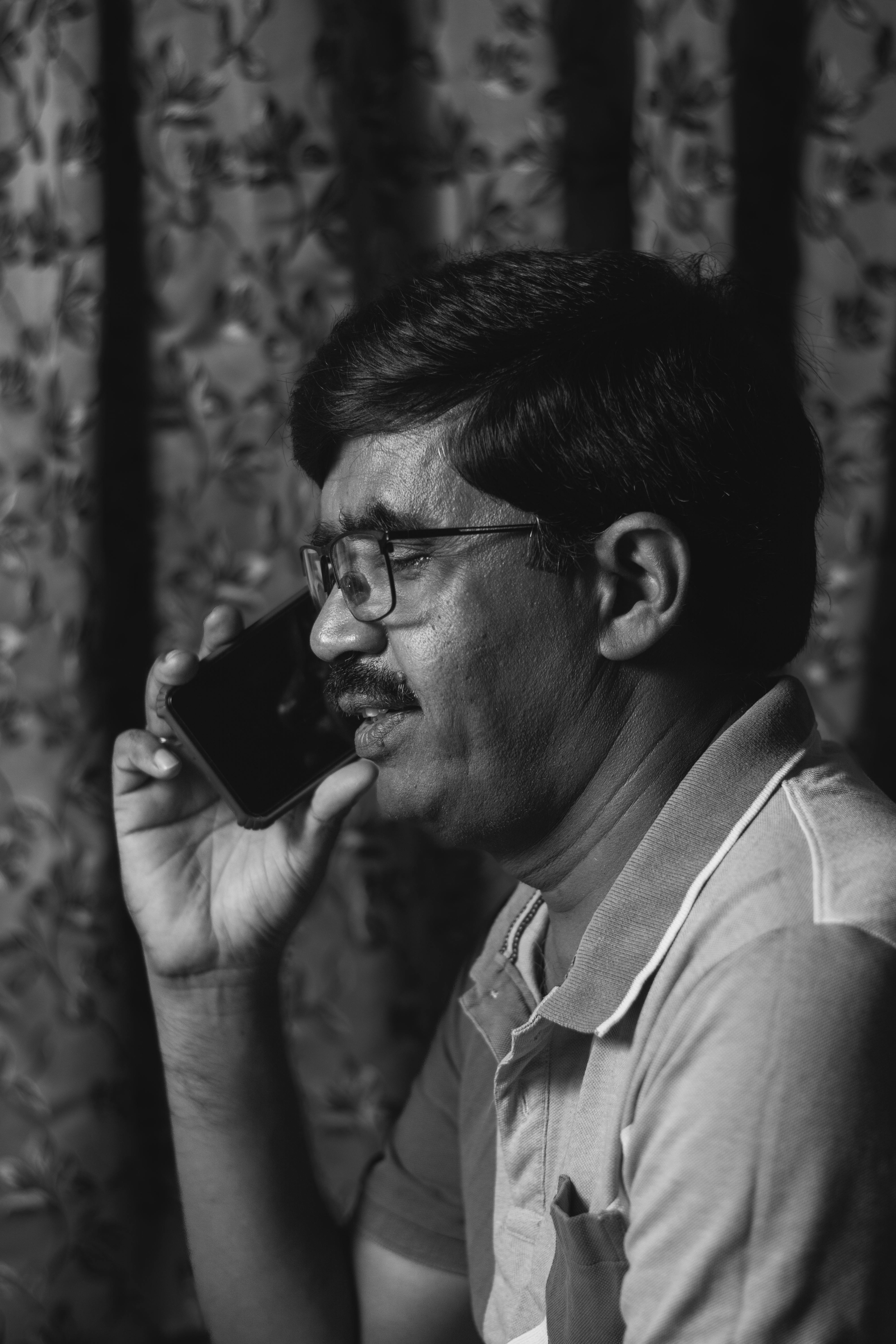
This image is property of images.pexels.com.



